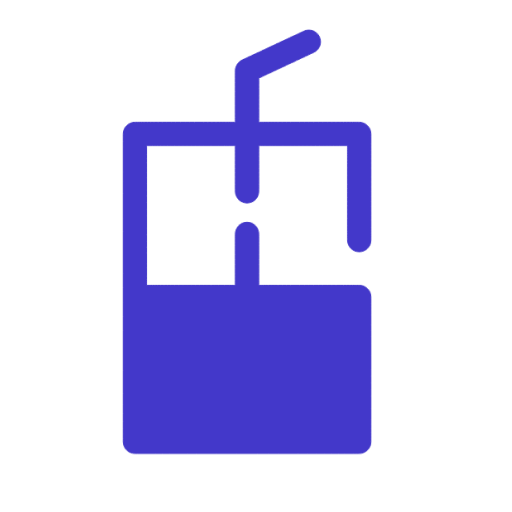| 400 - Bad request | The proxy server can return this error code if the request did not contain a host to connect to or there was a generic error when parsing the HTTP request. Make sure your request is correctly formed. Include the URL in the request, and then try again. |
| 401 - Unauthorized error | The proxy server returns this error when your request fails authentication on the target website. Make sure that you provide correct authentication information for the website alongside the request. |
| 403 - Forbidden | The proxy server returns this error when its access to the target website has been blocked. Please try using a different proxy server location or ports. |
| 404 - Not Found | The server could not find the requested resources. Usually thrown when requesting a broken/dead link. Make sure you did not mistype the link. |
| 408 - Request Timeout | The requested server has closed the connection due to a timeout, whatever the value is set at. Try sending the request again. If the issue persists, try changing the endpoint or session type for your request. |
| 407 - Proxy Authentication Required | Request lacks proxy authentication information, or username or password is invalid. Include Proxy authentication header in your request, and make sure your username and password are formed correctly. Double-check your user:pass credentials in the IPCola Dashboard. If you are using the Whitelisted IP authentication, check if you are connected to the same IP address. |
| 500 - Internal Server Error | The proxy server has encountered an internal error. Retry request at a later time. |
| 502 - Bad Gateway | The proxy server received an invalid response from the upstream server. Retry request. |
| 503 - Service Unavailable | Usually means that the server (which in this context can mean either the proxy server or the targeted resource) is currently down or heavily overloaded and cannot provide a normal response. Retry your request, check whether your targeted resource is not under maintenance. |
| 504 - Gateway Timeout | The proxy server did not receive a response from the upstream server in time. Retry request. |
| 522 - CONNECT Timeout | The custom HTTP status code means that the proxy connection timed out during the CONNECT phase. |
| 525 - No Exit Found | Custom HTTP status code means proxy was unable to find an exit node that satisfies the request. Change request filter parameters or try again at a later time. |