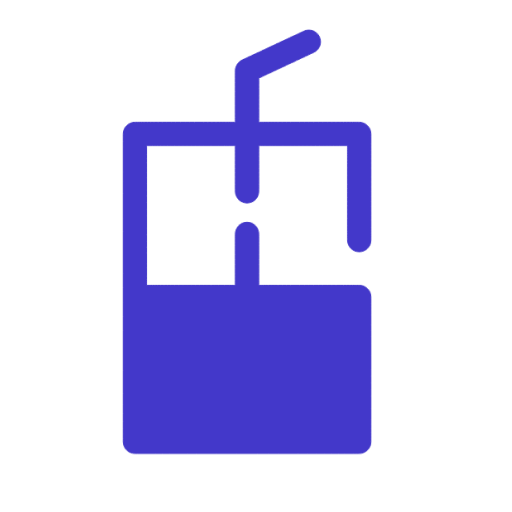Sticky vs Rotating port
Sticky port
The Dynamic proxy endpoint has 5 options you can choose from. You can choose a session length of up to one, 5, 10, 20, or 30 minutes. If no request or action is made within 60 seconds, the system will rotate the IP automatically. You can change the port or the session ID to rotate the IP prematurely.
Once you make the first connection with a sticky port, it will keep the same IP for up to one, 5, 10, 20, or 30 minutes, depending on the session that was chosen no matter how many times you make requests.
Rotating port
The endpoint will rotate the IP on every request. Every time you load the same page or go to a different page, a new IP will be assigned.
Custom session duration
IPCola sticky sessions allow a proxy IP address to persist for a set amount of time before it's rotated to a different IP address.
Sticky proxies can be generated on the IPCola Dashboard > Proxy setup > Endpoint generator page or, if backconnect is used, specified using the session parameter.
The default session time is 10 minutes unless a different time is specified using the sessionduration parameter.
It's possible to generate one, 10, or 30 minute sessions on the IPCola dashboard > Proxy setup page:
The session duration is specified using the sessionduration parameter used together with the username. For example, a username for a one minute proxy session would be formatted like this:
user-SPusername-sessionduration-1
SPusername – the username used for proxy authentication.
📘 Accepted values
The sessionduration parameter accepts any integer value between one and 30 (30 minutes is the longest possible proxy session duration).
If the sessionduration parameter is not used, the proxy session will last for 10 minutes.