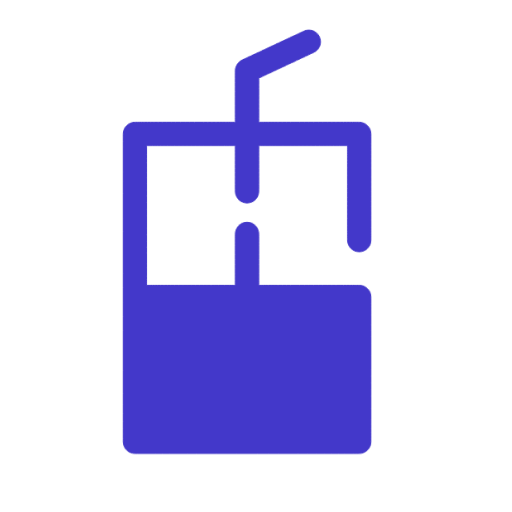Authentication methods
Fill out this form answering a few questions and we will let you know if we can help you with your setup/configuration and use case
User:pass authentication

You can create, edit, and delete proxy users in the Dynamic Proxy > Account management > Account.
Whitelisted IP

You can manage whitelisted IPs in the Dynamic Proxy > Account management > Ip whitelist page, in the Whitelisted IP tab next to Username:Password.
You can only add IPs that are in IPv4 format (xx.xx.xx.xx). Make sure that the IP you are adding is yours and you are not using a Proxy or VPN service at the time.
🚧 TIP
When you’re adding an IP address, make sure that it's an IP only you can access. If you’re using services such as Amazon Web Services, we highly recommend using the traditional username:password authentication instead.