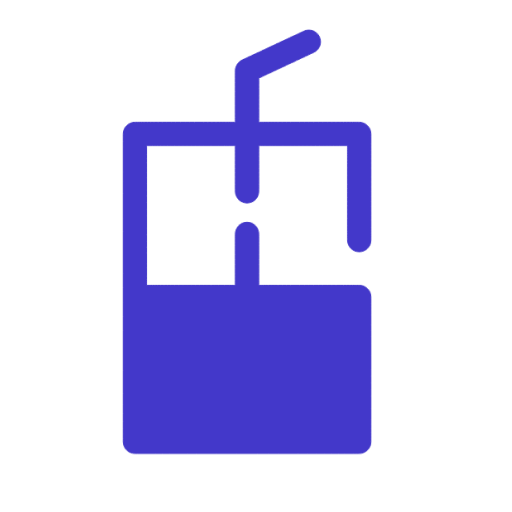Quick Start
Endpoints are like gateways to IP pools. The system will automatically assign you proxies from the selected endpoint (part of the pool).
Quick start Firstly, select the Datacenter (Pay/IP) proxy type and go to Proxy setup tab. The Endpoint generator can be found beneath the Authentication method section.
Next, choose whether you with to Authenticate via Username and Password or Whitelisted IP. Enter your credentials if Username and Password method is chosen. If you go with the Any whitelisted IP from my list, the Endpoint generator will authenticate with any IP address you've added in the Authentication method section.
Now, if you have chosen the Username and Password option, you will be able to choose between the Session type, any of your purchased Proxy locations and your Output format.
3.1. If you have chosen the Any whitelisted IP from my list, you will only get the option to change the Session type and Output format.
Code examples: To test your proxies, the Endpoint generator also includes Code examples. You may select any available language:
cURL Python NodeJS PHP GO
After you've selected the proxies and language, press Copy for convenient pasting.
My IP list This option lets you view the whole IP address pool you've purchased.
Features Protocols: HTTP(S) 8 countries to choose from which you can mix & match. Rotating & sticky session types to choose from Choose exactly how many IPs you need. Choose the amount how much bandwidth you need. Authentication: user:pass or whitelisted IP