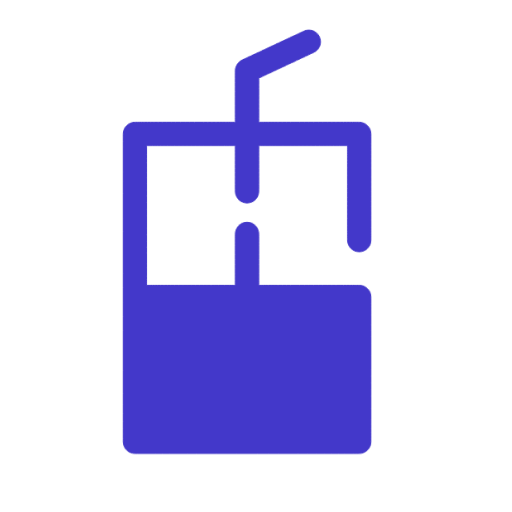FoxyProxy
How to set up IPCola proxy on the FoxyProxy browser extension
First you will need to download and install the FoxyProxy extension For Chrome or For Firefox.
- Click on Options.
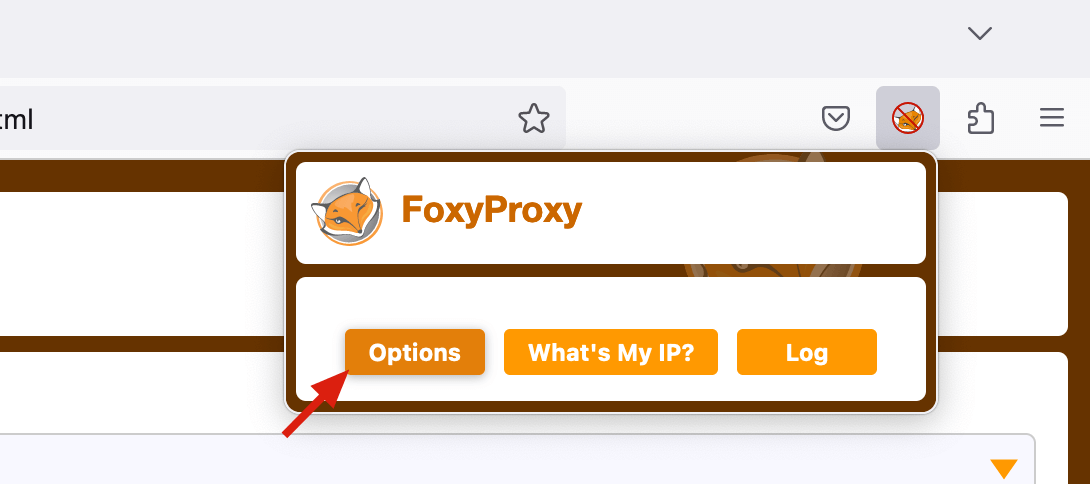
- Select Add.
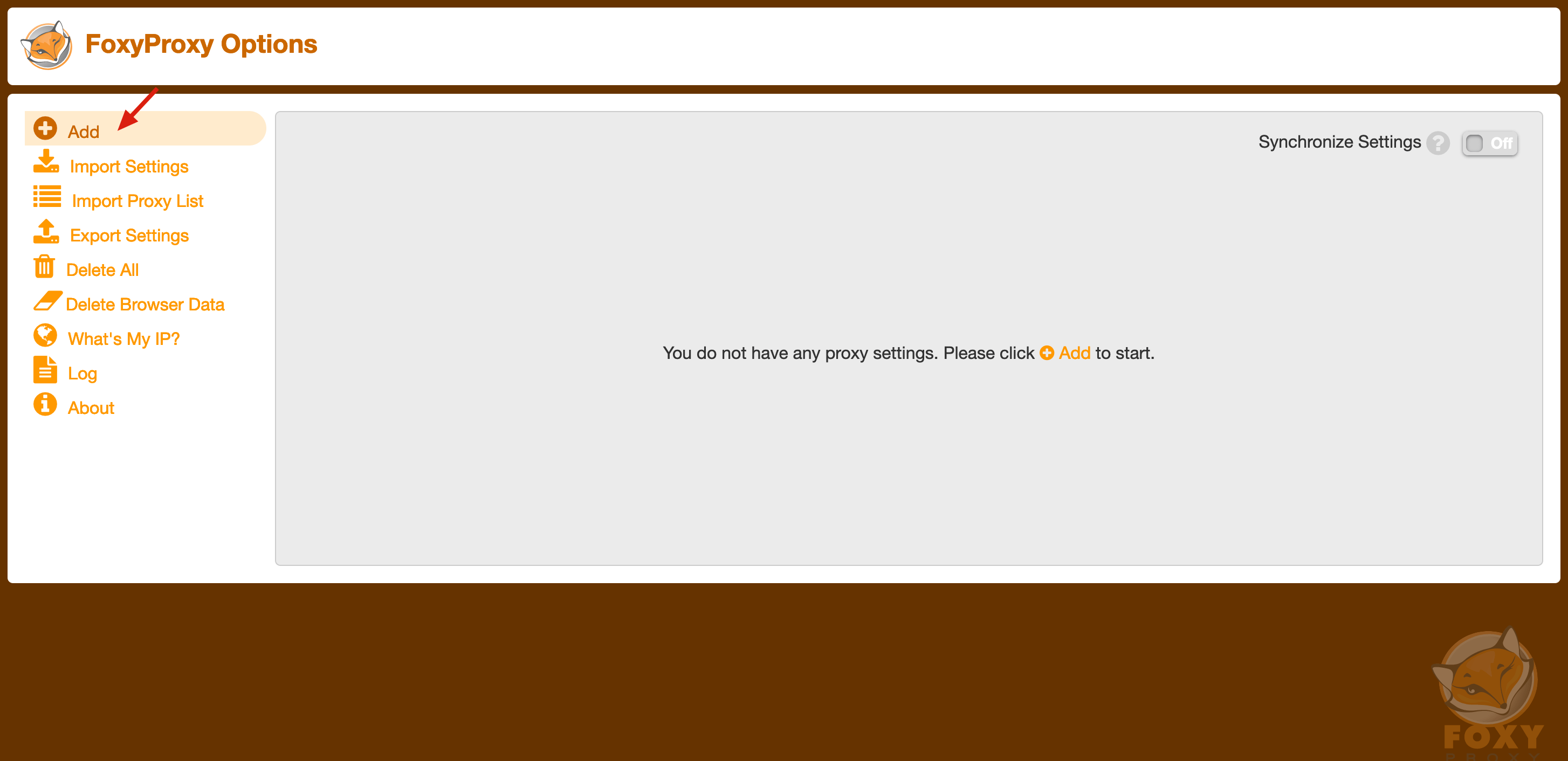
- Select either Proxy Type HTTP or SSL (HTTPS), enter the Proxy IP address or DNS name, Port, Username and Password. Then, click Save.
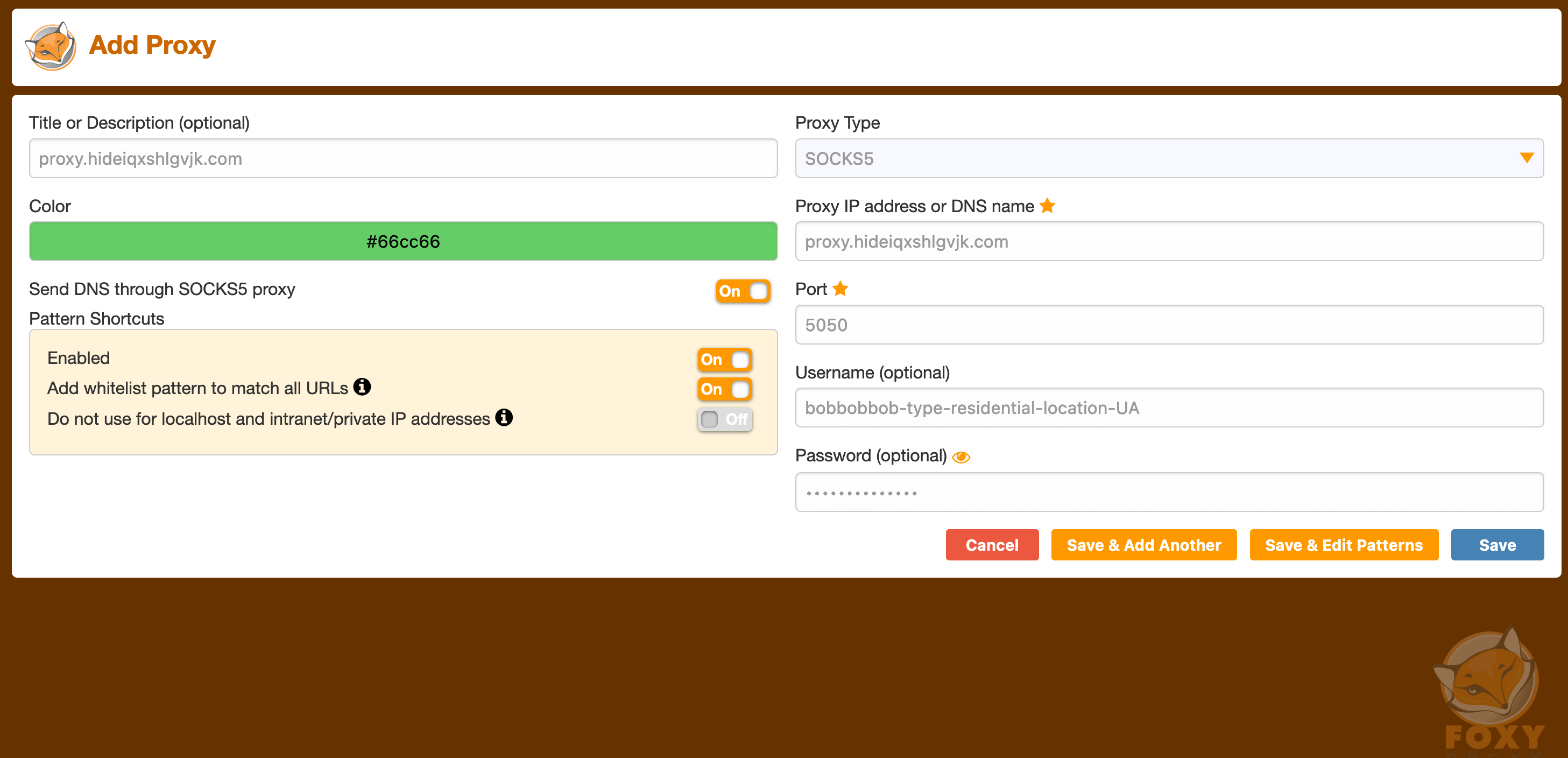
- Go to Proxy mode and select the IPCola proxy from the drop-down menu.
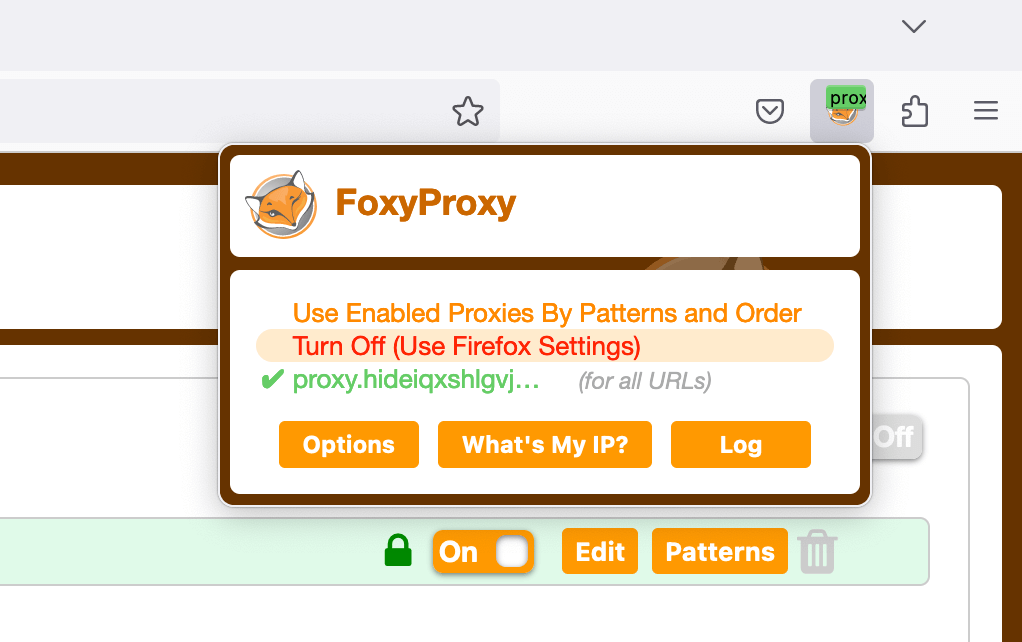
- To see if the proxy is working, check your IP on iplocation.net.